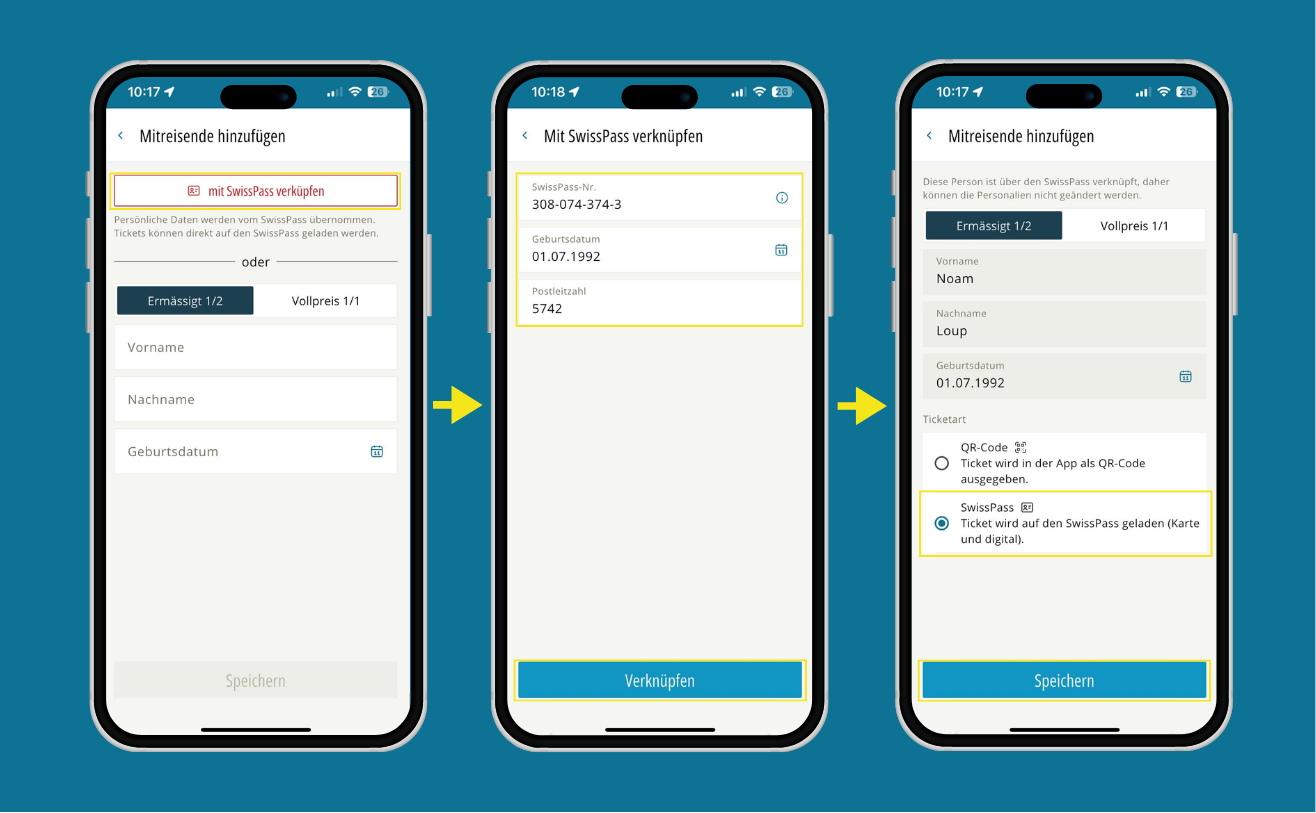Traveling without a smartphone – with the SwissPass
Purchase a single ticket and show your SwissPass – allowing you or another person to travel conveniently on public transport without needing a smartphone.
Referencing individual tickets on SwissPass
This function allows you to purchase single tickets for yourself or other people directly in the app and save them to the relevant SwissPass. This means that you or third parties without a smartphone can travel and simply show the ticket with the physical or digital SwissPass.
Who can I buy single tickets for?
- For myself as the main traveler if I want to show my tickets on the SwissPass (instead of the QR code in the app).
For third parties, such as:
- Children traveling alone on public transport
- Parents or grandparents
- People without a smartphone
- People with disabilities
Requirements for purchase and referencing
- An existing SwissPass customer account
- The SwissPass number, date of birth, and postal code of the person whose SwissPass the tickets are to be referenced to are known

How it works
Profile settings – changing the ticket type for your tickets
To load tickets for yourself onto your SwissPass, you need to do the following:
- Open the “Wallet” tab in the app and click on your profile.
- In your profile, click on “Ticket type”, change the ticket type to “SwissPass” and press “Close”.
From now on, any tickets you buy in the app will be automatically stored on your SwissPass.
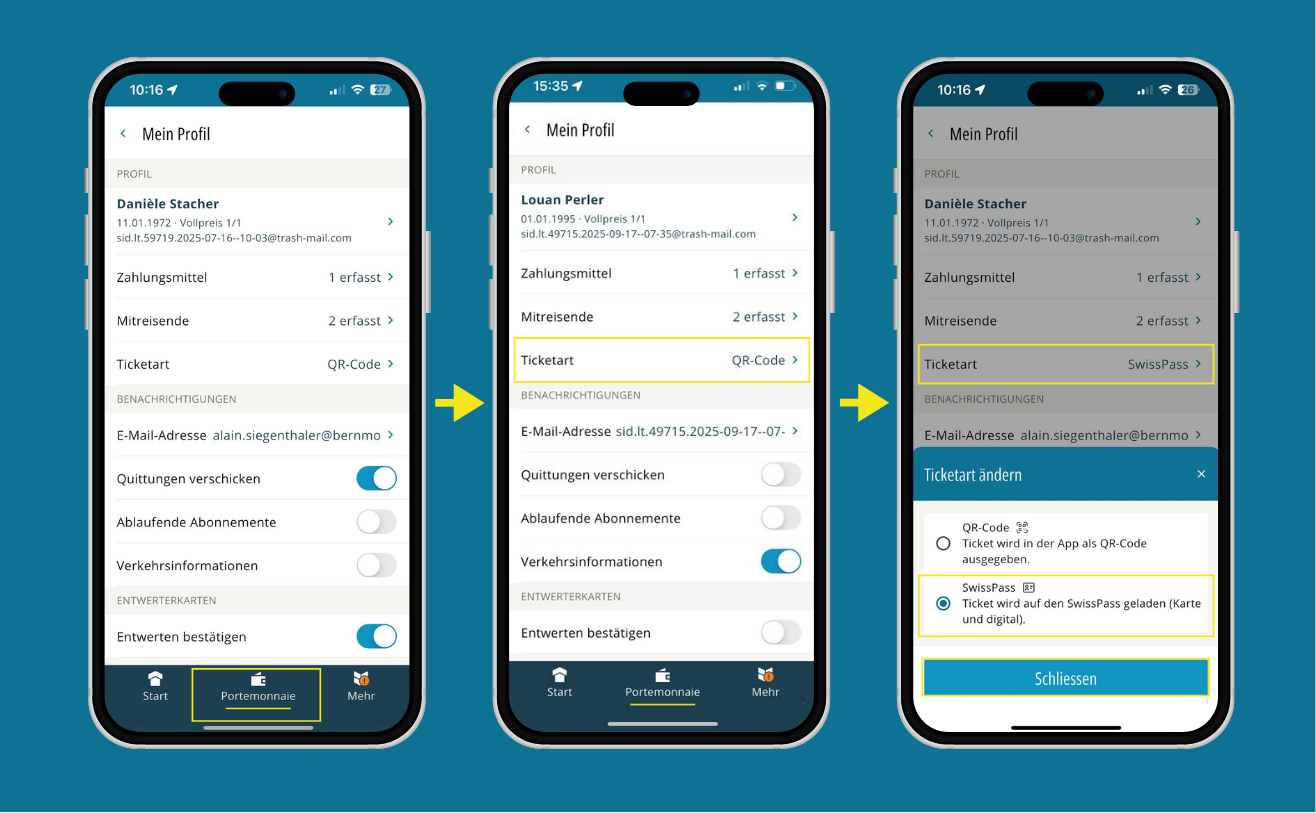
Profile settings – Change ticket type for fellow travelers
To load tickets for third parties, such as children or (grand)parents, onto their SwissPass, proceed as follows:
- Open the “Wallet” tab in the app and click on your profile.
- Click on “Co-passenger” in your profile and then on “Add co-passenger”.
- Select the “Link with SwissPass” button to start adding the new travel companion.
- Enter the necessary information – SwissPass number, date of birth and postal code of the fellow traveler – and click on “Save”.
- Select “SwissPass” as the ticket type and finish by clicking “Save”.
You can now buy tickets for fellow travelers and load them onto their SwissPass.
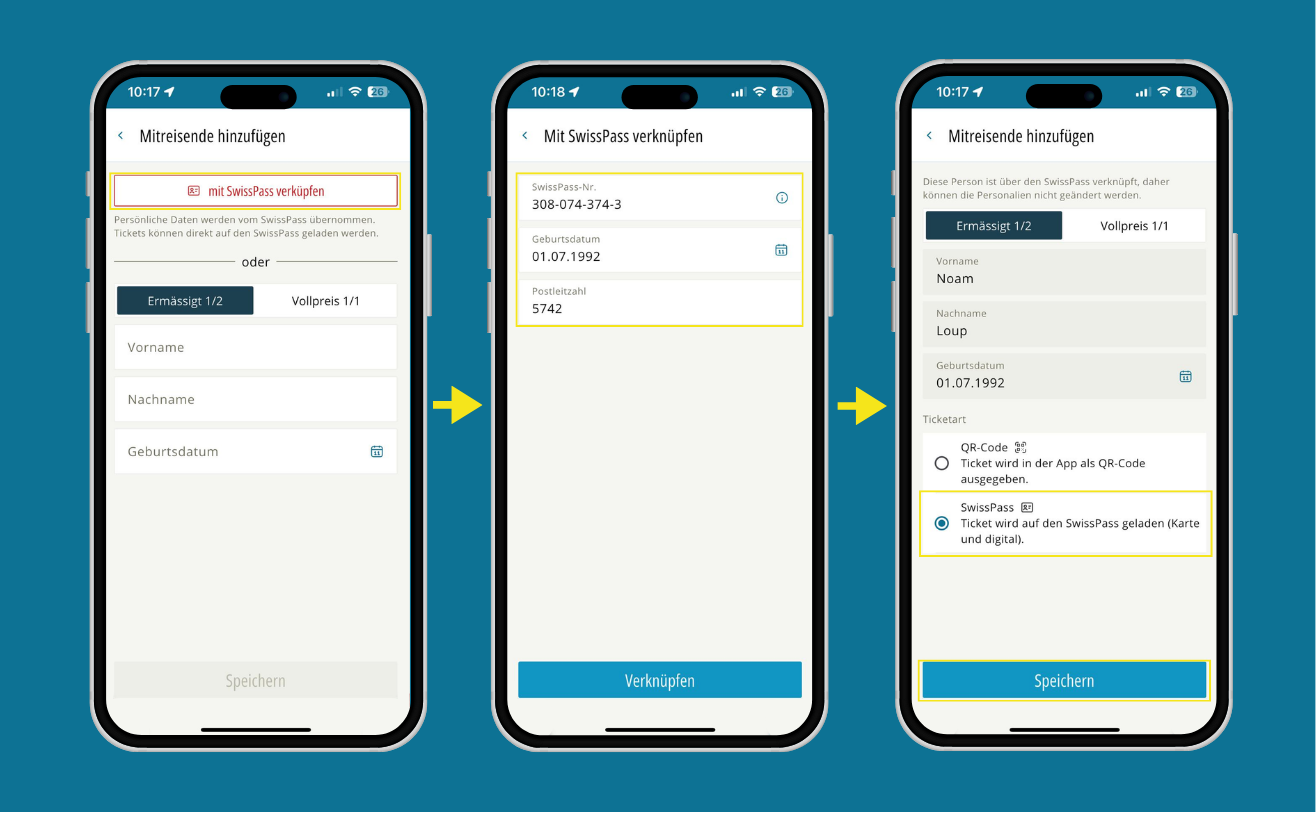
Changing the ticket type during the purchase process
You can also change the ticket type for yourself or your fellow travelers during the purchase process. Proceed as follows:
- Select “Passenger” in the purchase overview.
- Click on the desired passenger and select “SwissPass” as the ticket type. Click on the “Save” button to complete the change.
- The red SwissPass icon will now appear below “Price” in the purchase overview.
You can now complete the purchase process and the ticket will be loaded onto the corresponding SwissPass.